價格:免費
更新日期:2016-10-28
檔案大小:3.9 MB
目前版本:14
版本需求:需要 iOS 8.0 或以上版本。與 iPhone、iPad 及 iPod touch 相容。
支援語言:俄文, 土耳其文, 德語, 法文, 義大利文, 英語, 荷蘭文, 葡萄牙文, 西班牙文, 韓語, 中文
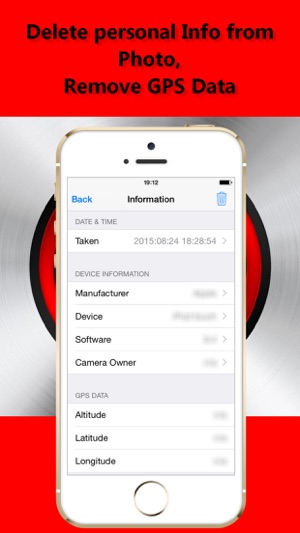
Delete personal Info from Photo, Remove GPS Data, EXIF Editor allows you to:
- To keep your privacy by deleting all personal information from the photos placed in social networks, blogs and articles
- Set up the authorship and add additional information to the photos taken by you
- Edit service information of taken photos for further operations, such as Automatic printing or photo editing
Any photo, received on your iPhone or iPad, includes:
- Information about the device (iPhone, iPad, iOs Version etc)
- Information on the shooting conditions (Quality, Format, Time of shooting, etc.)
- GEO data (coordinates of shooting)
- Personal information about the owner of the device
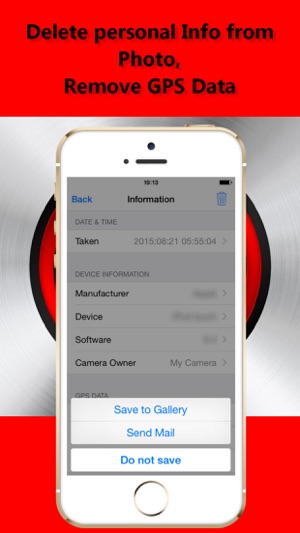
The owner of the device has the possibility to prohibit the placement of information in the information field, but in most cases this is impossible.
Delete personal Info from Photo, Remove GPS Data, EXIF Editor allows you to:
- Edit and \ or remove personal information
- Edit and \ or remove information about the conditions of shooting
- Edit and \ or remove GEO information
- Edit and \ or remove personal information about the owner of the device
Delete personal Info from Photo, Remove GPS Data, EXIF Editor allows you to simultaneously perform editing operations and \ or removal of several photos in a batch mode.
Delete personal Info from Photo, Remove GPS Data, EXIF Editor contains a set of templates that specify the parameters and actions automatically applied during batch
editing of several photos.
To avoid extra work on editing and \ or removing personal information, you can make shooting directly from Delete personal Info from Photo, Remove GPS Data, EXIF Editor.
支援平台:iPhone, iPad
